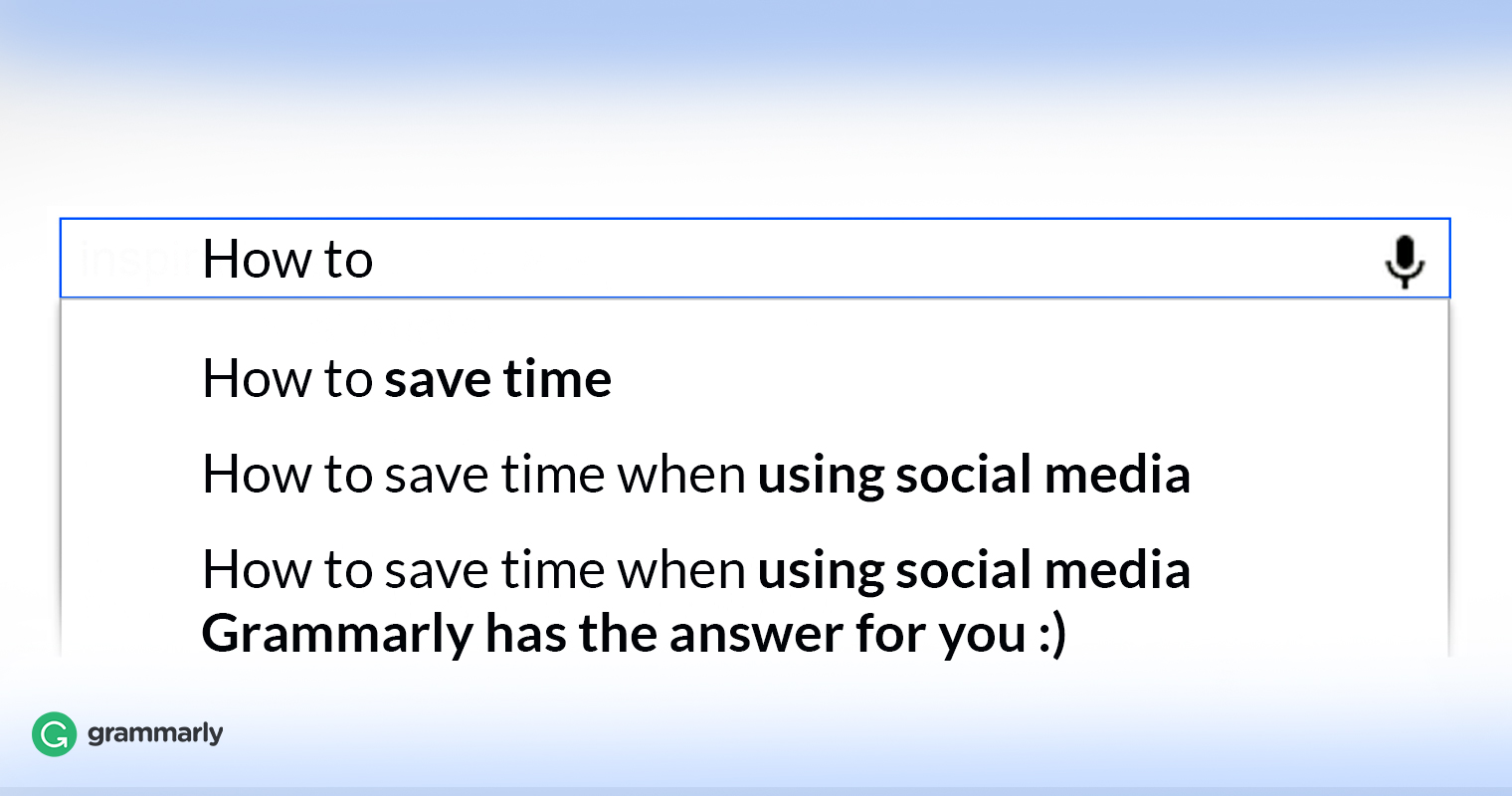
Your alarm rings. You roll over, grab your phone, turn off the alarm, and immediately start scrolling through Instagram. Then you move to Facebook. Then Twitter. Then your work chat and email. Next thing you know, you have to rush through your morning routine and head to work.
Sound familiar?
If you’re wondering how to save time on social media, you’re not alone. Multiple studies have linked high social media use and negative feelings like dissatisfaction, disconnection, and even loneliness.
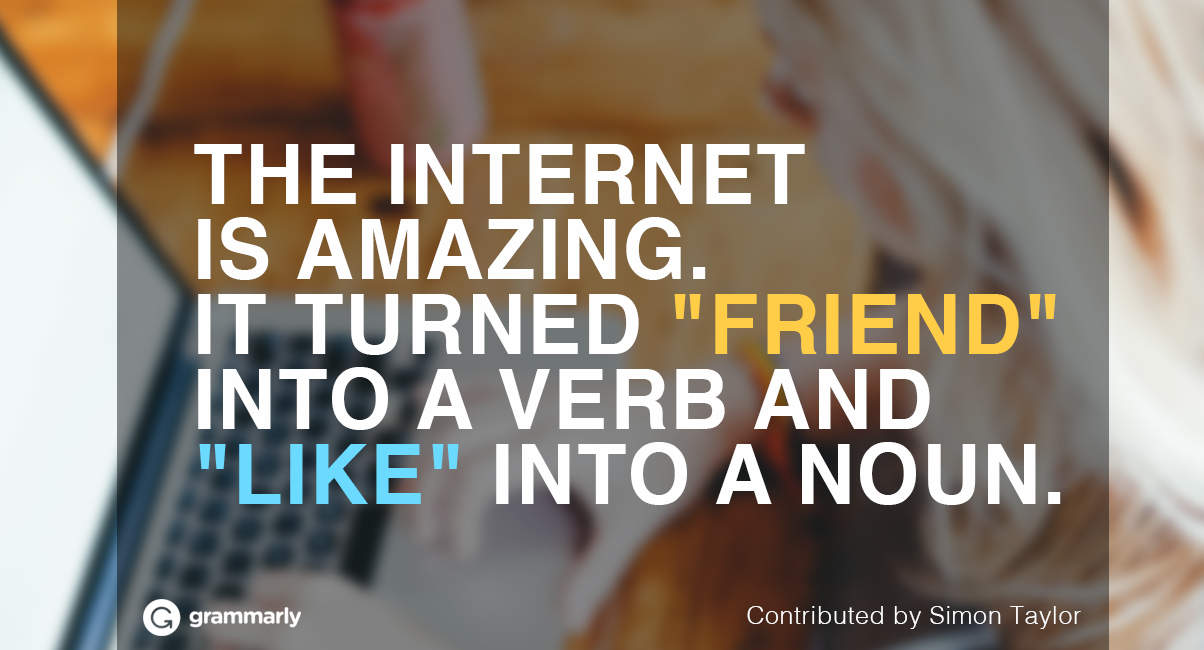
1 Save Time by Protecting Your Time
When I asked myself “how do you save time on social media?” one answer immediately popped into my head. You save time by conquering the need to respond and instead taking control of your time and energy. The dopamine surge you get from responding to social messages right away is real, and the red badge of doom haunts us all. But you can conquer the need to respond in real time, every time.
As someone who does social media for a living, I know it can be hard to disconnect. Earlier in my career, I tried to respond to every message, every tweet, every time, on time. I watched every trend. I liked every meme. And at the end of the day, I was exhausted, demoralized, and unsure of whether I had actually made an impact.
Over time, I’ve learned that disconnecting from social media is as important as following it. In my professional life, I check certain channels at certain times, and build in certain nights and weekends when I am truly offline.
2 Establish a Social Media Routine
Once you understand which times you don’t want to be online, you can optimize the time you do spend on social media. I’ve found it’s helpful to have a routine, where you check the same channels in the same way every time. That way, you can save time by slowly chipping away at inefficiencies in your routine.
Personally, I’ve found my commute on public transit a great time to check up on social channels in the morning. As an example of a possible routine, here’s my morning social media protocol:
- Quickly scan push notifications, which I only receive from my calendar, work email, Slack, and Asana. Respond to anything I deem urgent.
- Check Twitter for any urgent mentions or DMs.
- Check Facebook for similarly urgent issues or emergencies.
- Quickly check LinkedIn for messages.
- Scroll through Instagram and Snapchat for the rest of my commute, saving ideas for future memes.
3 Get Lazy, Copy Others’ Tricks
Sometimes saving time on social media is as easy as finding tactics that work for others and copying them. If you have someone in your professional or personal life who seems like they’re always tweeting or snapping, buy them coffee and ask them how they balance their real life with their social media mavendom. You can also build a list of accounts you love, to get a sense of the number of posts they send per day. Either way, find some heroes, borrow their tactics, and go forth to build your own social media empire.
The post 3 Ways to Save Time on Social Media appeared first on Grammarly Blog.
from Grammarly Blog
https://www.grammarly.com/blog/how-to-save-time-using-social-media/
No comments:
Post a Comment