
If you’re new to the workforce, email can be tough. On one hand, it’s necessary to keep in contact with coworkers and get things done. On the other hand, there are lots of unwritten rules that can trip you up and slow you down.
Factors like your industry, company culture, and working from home impact that way you use email. It’s important to get it right.
“It’s the fundamental business communication. It’s the way people often meet people for the first time . . . it’s absolutely critical, it’s one of the most important skills that you can cultivate,” says Dan Post-Senning, an etiquette expert at the Emily Post Institute.
Email may feel like just facts and figures, but really, it’s about building relationships. But as a new worker, when it comes to email etiquette, you don’t know what you don’t know. To help you get a leg up on your new-employee status (and score points with your manager), here are eight email tips to live by:
1 Know what you want and ask for it.
Every email you send should have a clearly defined purpose. Long email chains, unanswered questions, and unclear requests can turn email from a useful work tool into a productivity impediment. First-time employees can stand out, and keep assignments moving, by ending emails with a call to action and a deadline. The more specific you can be, the better. For example, saying “I’d love your feedback on pages 16 through 20 of my report by EOD Friday” is much better than “let me know what you think.”
2 Read the room.
Striking a casual tone while keeping it professional can be tricky. The best way to tackle that problem is to take cues from the people around you. For example, you probably don’t want to be overly formal if the person you’re talking to is a coworker—especially if you work in a more creative or relaxed industry. As Post-Senning notes, that can introduce distance which may negatively impact your working relationship in real life.
It’s also important to adhere to company-specific best practices. For example, if it’s standard to include a TL;DR (too long, didn’t read) sentence at the top of long emails, forgetting to write one can lead to confusion or longer response times. Ask for advice from more seasoned professionals or people who’ve worked at the company for a few years who can help you fit into the workspace.
“We all communicate in different ways, and if you think of only how you prefer to communicate and not how your recipient prefers to communicate, you’re probably going to have a pretty one-sided conversation,” says Kat Boogaard, a Wisconsin-based freelance writer.
3 Get a second opinion.
You never want your emails to have typos or awkward phrasing. Not only can those impede communication, but they can also make you look less professional. But small errors can be hard to spot when you’re editing your own work. That’s why it’s useful to get someone else to read your draft, particularly for important emails, to flag any issues before you hit send. Or if you prefer, take a page from Kiera Wright-Ruiz, social media manager at Google’s Local Guides, and use a text-to-speech reader to easily hear mistakes.
4 Check negativity at the door.
Written communication can come off as more negative than you intend. And if you do have negative feelings about the email or you’re addressing a tough topic, striking the right balance can be tough, especially as a new worker.
“You may be more emotionally inclined to respond to somebody when you’re upset, or you don’t even know that you’re coming off sounding passive aggressive in an email,” says Wright-Ruiz. “[Ask yourself] if this was shared to your manager, is it something that you feel totally cool with? And if the answer is yes, then you’re doing fine.”
5 Be timely.
Between orientation, familiarizing yourself with the office, and getting up to speed on your new gig, it can be tempting to let emails slide. For most emails, try to keep a 24-hour response time. If you need more time, send a quick thank-you note and let them know when you’ll be able to provide whatever they need. That said, you don’t have to respond to every email, particularly if they are unsolicited.
6 Keep visuals in mind.
“Nobody wants to be met with a giant, War-and-Peace-like wall of text,” says freelance writer Boogaard. But there will be times when longer emails are unavoidable. You’ll be more likely to get the response you’re looking for if you focus on writing short paragraphs, using bullet points, and bolding key pieces of information. The longer the email, the more important it is to make it skimmable.
7 Be smart about follow-ups.
It’s perfectly acceptable to send a quick reminder when you need a response from someone. But context determines how long you should wait to send a follow-up email. If you’re waiting on something from a colleague, it’s reasonable to have a 24- to 48-hour window for follow-ups. Conversely, if you’re emailing someone cold, it’s best to wait a week or two before circling back to avoid annoying the recipient. And some people aren’t responsive to email at all. If possible, ask for their preferred method of communication and set expectations up front.
8 Give yourself a break.
Email is a great tool for communication, but perfection isn’t the goal. It’s about building relationships and getting things done. It will take time to develop your email skillset. As freelance writer Boogaard puts it, “Email is probably not going to kill you, so take a deep breath. Everything is going to be fine.”
The post 8 Email Tips for Young Professionals appeared first on Grammarly Blog.
from Grammarly Blog
https://www.grammarly.com/blog/email-tips-for-entry-level-job-applicants/
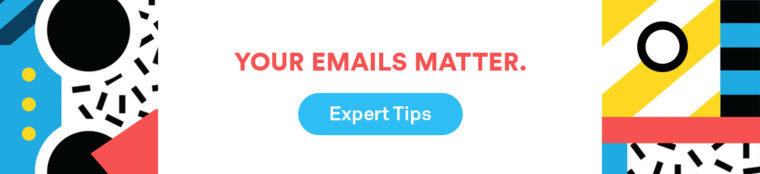
No comments:
Post a Comment